Digital events and OnDemand viewing FAQs
Q. Are the Virtual Q&A sessions recorded?
A. Our virtual events feature a mix of live and pre-recorded sessions - all live Q&As will be recorded and shared as part of the OnDemand video but all other Q&A activity happens in the comments section of the live stream so it’s worth tuning in for!
Q. How do I access the OnDemand video footage?
A. You can head over to your dashboard and select the Product Marketing OnDemand section, or just click here.
Q. How long do I get access to the OnDemand footage?
A. As a PMA member you get access to the OnDemand footage from all of our events for as long as you’re a member. Yes, that’s right. You get access to our entire back catalog of videos from every event we’ve done, that's over 365+ hours to sink your teeth into. CPD just become even more interesting.
If you’re an Access All Areas or Gold pass holder then you’ll get access to that event footage for a lifetime.
Q. When does the OnDemand footage get added to my membership?
A. A great question. We try to add the footage from our in-person events within 3 to 5 working days after the event.
Q. Do I receive notification of every new event?
A. As a PMA member you’ll receive the weekly digest, in there we’ll tell you which events are coming up, have launched, and even when it’s your last chance to snag a ticket to a fast-approaching event.
Q. Am I limited by the number of awesome events I can attend?
A. Absolutely not, the more the merrier! Every event we host is a great opportunity for learning and networking, the last thing we’d want to do is limit the number of opportunities you have.
Q. How do I claim or purchase my tickets?
A. The first step is to head over to your Member perks page to check if you get a discount for the event you’re planning to attend.
If you want to claim a free complimentary Access All Areas pass you just need to click on the event you want to attend and the code will be automatically applied to the correct ticket type, tap select and follow the steps to get your ticket.
For in-person events or courses go into the relevant section of the member perks page, find the course or event you want to attend copy the code and then click on the event. You’ll be taken to the landing page of the course, select what you want and go to the checkout. Once there click the add coupon code link and you can paste the code you copied in.
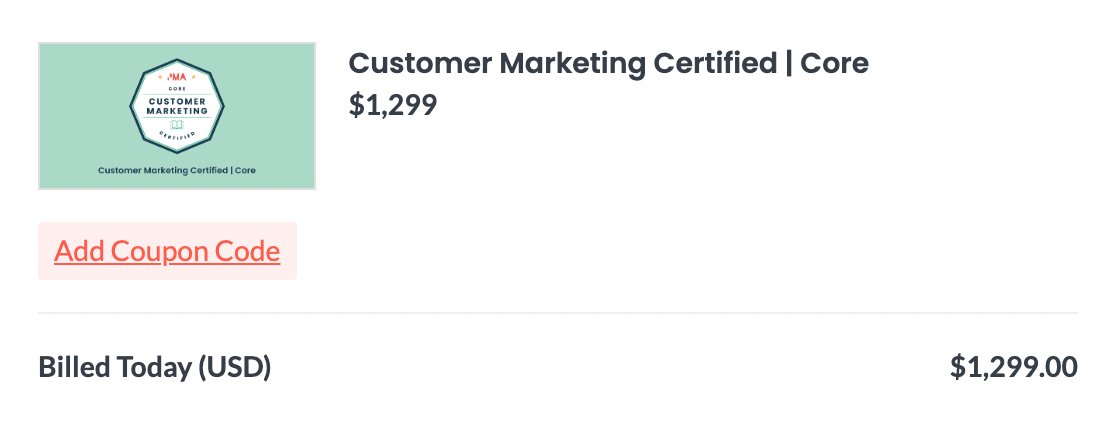





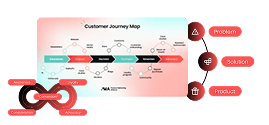


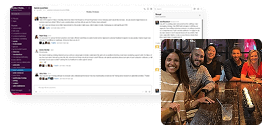

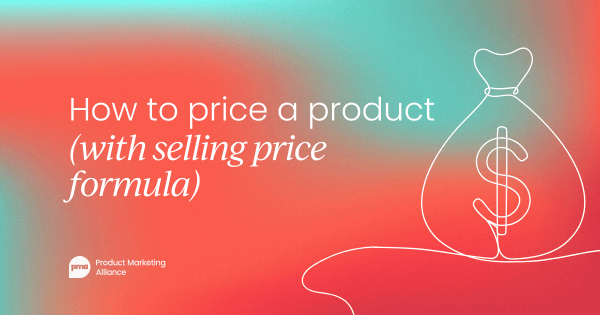
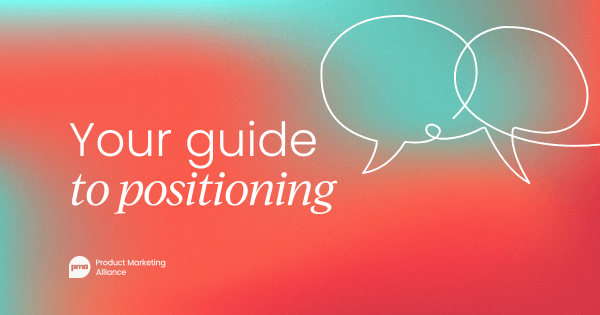



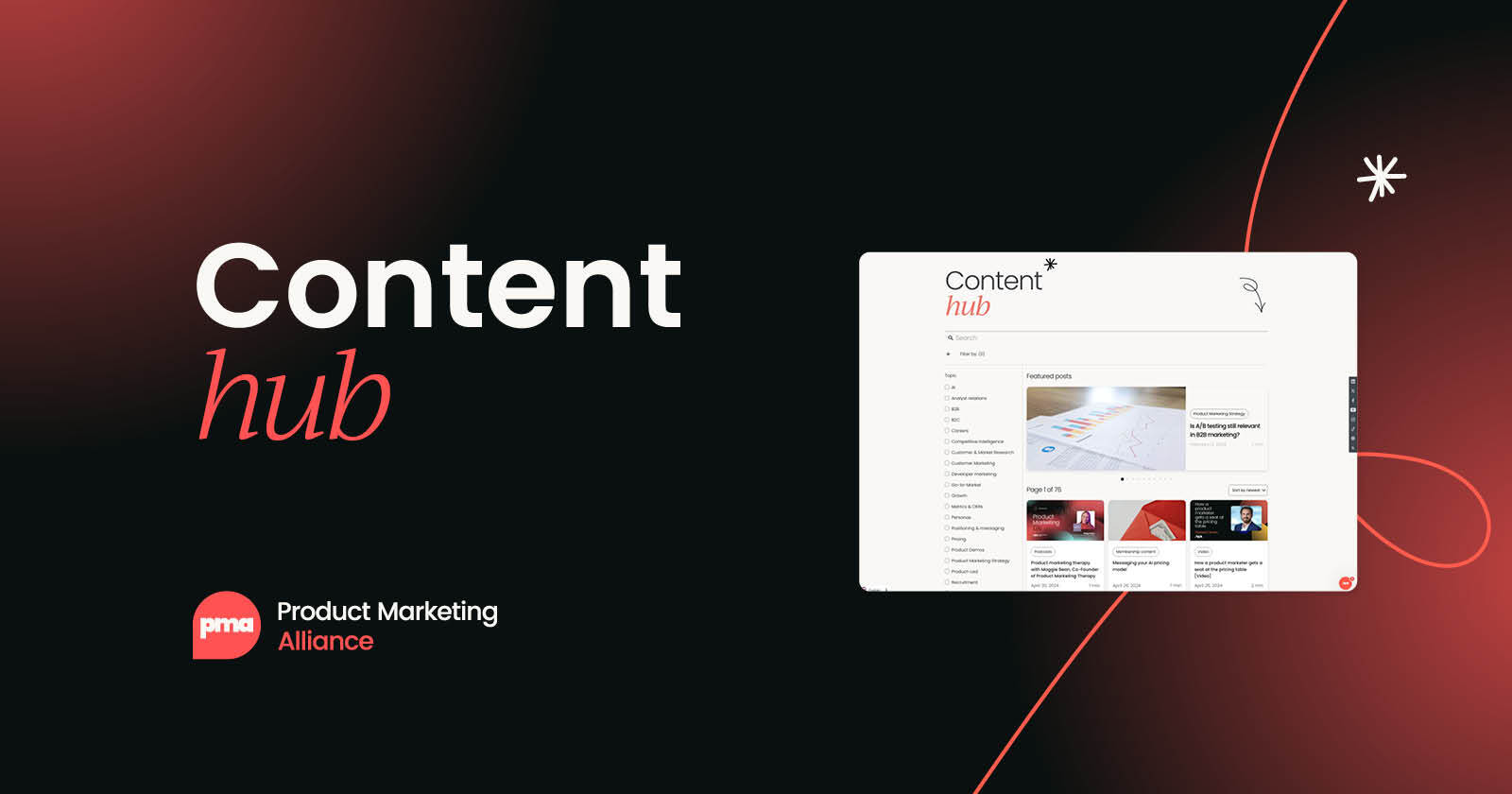
.svg?v=8154f0fdee)