How-to: Change your email address
So, you need to know how to change your email address - no worries, we’ve got you.
Just follow these easy steps and voila, you’ll be set 🚀
All you need is:
- Your favorite email address ✅
Okay, now to the real deal:
- Follow this link
- You’re in 🥳- at the top of the pop out box you’ll see your name (in lights) and more importantly your email address
- Hit ‘Edit’
- Enter your new email address
- Don’t forget to click save
- TA-DA ✨ - all changed for you
Now you’ll be able to access your membership using this email address going forward 🎉
Not quite going to plan?
Come and find us, we’re here to help - see that button in the bottom right corner 👉
We’re there, all the time. Monday to Friday. And we’ll get back to you as quickly as we can to give you a hand.
You can also find us in Slack too! Not a part of the Slack community yet?
Come join the party!





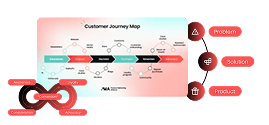


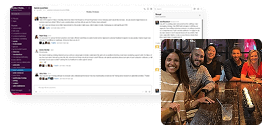

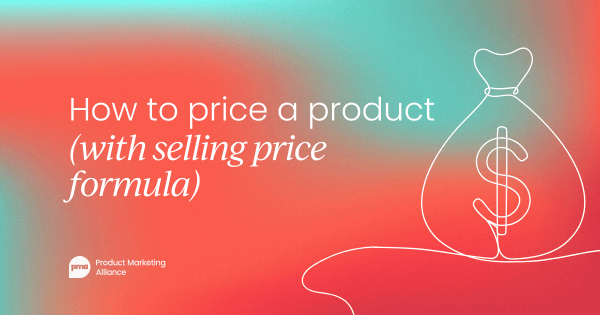
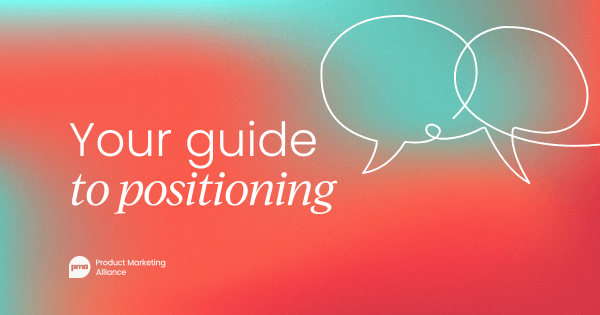



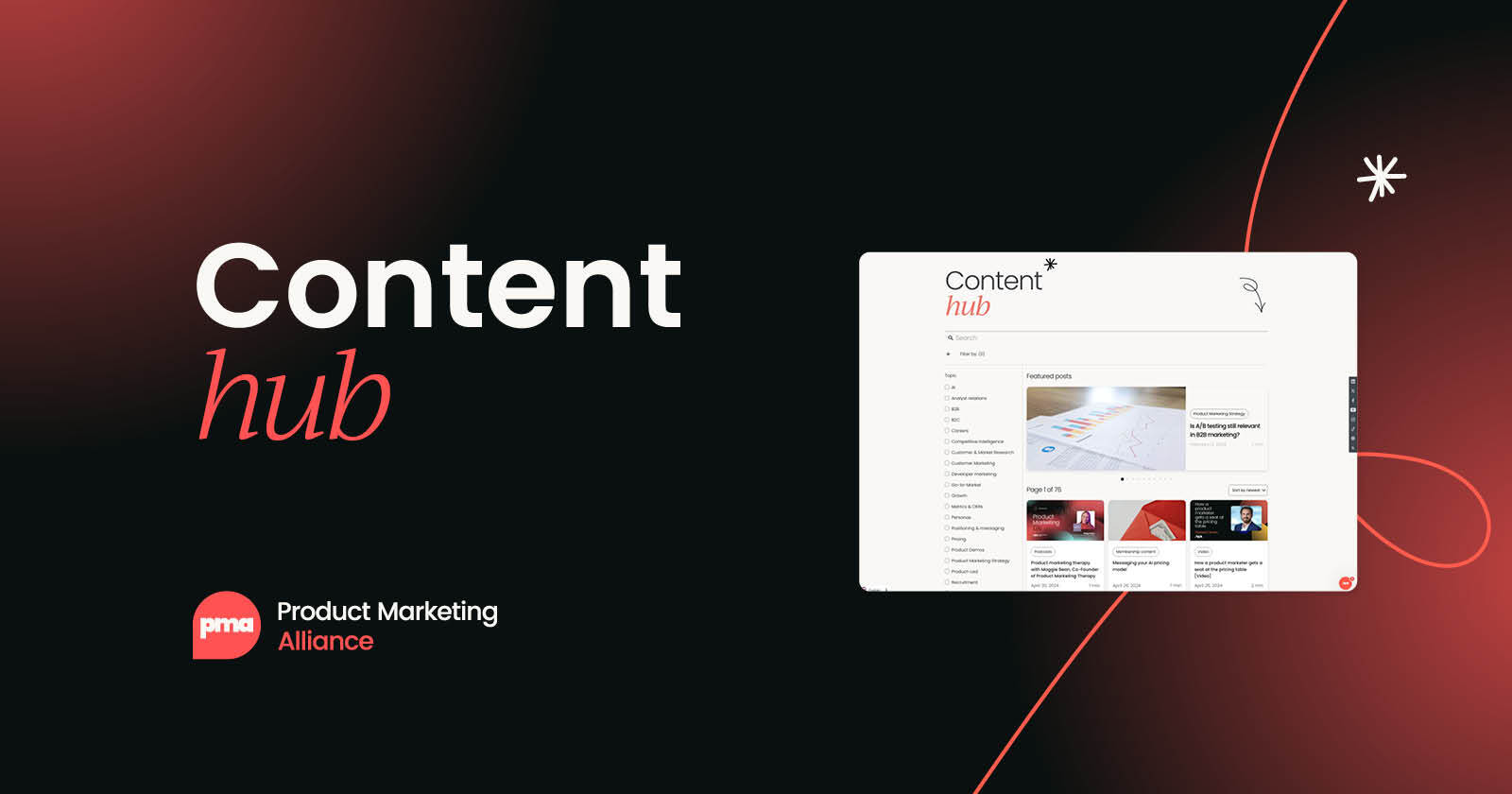
.svg?v=8154f0fdee)