Managing your account FAQs
Q. Initially, I signed up for a monthly membership, but I want to switch to an annual subscription. Is it possible to switch plans?
A. Of course! You can do this yourself when logged in to your Membership plan. Just click ‘Account’ (in the top right corner of the PMA site), then click ‘change’ where your Plan is listed, and you will be able to switch to an annual subscription instead!
Q. How do I log into my account?
A. Great news, there’re no passwords to remember! You use the email you signed up with, here, to request a single-use login link. This will keep you logged in until you clear your cookies/cache or log out yourself.
If you haven’t received the email, it’s possible that your account is registered under a different email address.
Q. Can multiple users access my membership?
A. We want you to feel special so only one person can access any account, however, if there are multiple people you feel would benefit from having a PMA Membership please feel free to reach out - we offer team plans!
You’ll all have unlimited access to resources, support from experts in the field, and event coverage from a whole range of summits. You can get more information on team plans here.
Q. Does the PMA membership renew automatically?
A. We know that PMMs are a busy bunch, so we’ve made sure that our memberships are on a rolling contract so you don’t miss a thing.
Q. What’s the best way to get to my dashboard?
A. After logging into your account, you’ll automatically land on your dashboard page. The fastest way to get back to it is to tap on the Dashboard button in the top right-hand corner.

Q. How do I update my email address?
A. Easy as ABC! Find the Account button underlined (next to the dashboard button) in the image below, all you have to do then is click on there and then select Edit next to the box with your name and email address in it.

Q. Can I change my bank details?
A. You can indeed. To update your bank details go back to the Account section (like in the guide above) go to the Billing info section and click Change from there you can update the card you use to pay for your subscription.





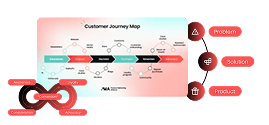


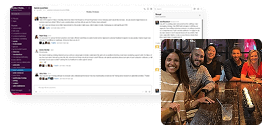

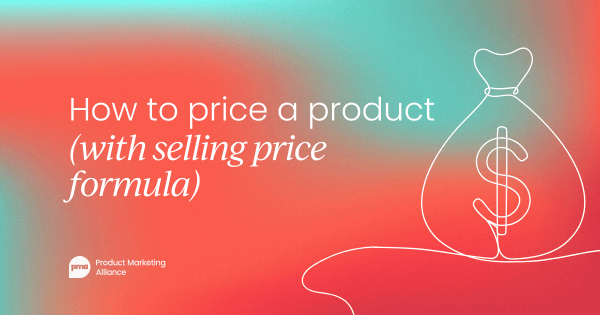
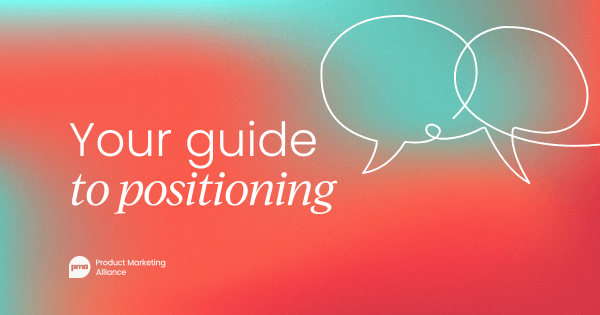



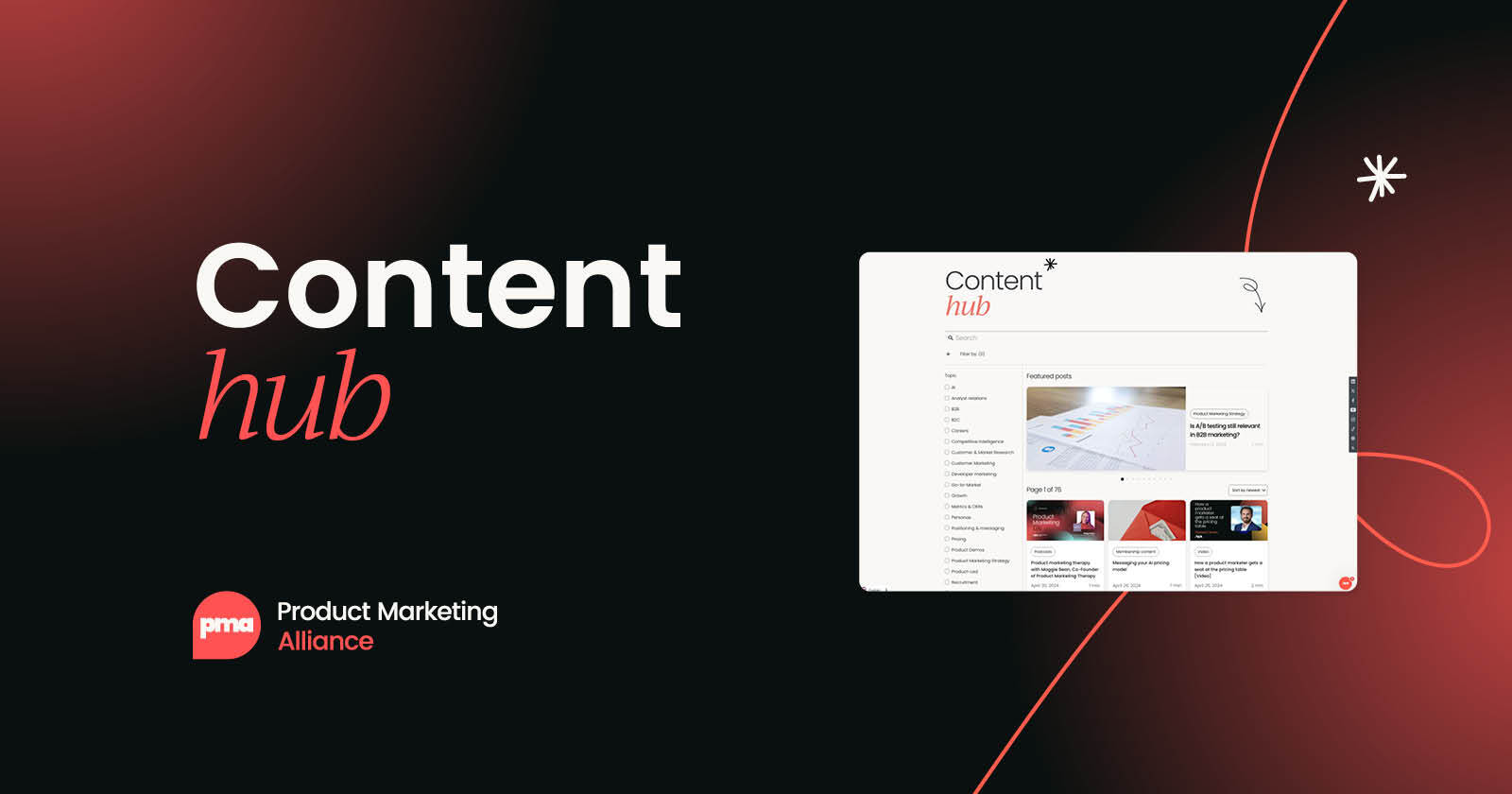
.svg?v=63a50ae3ef)