So, you’ve dipped your toes into the PMA waters and got yourself an Insider member status. It's time to showcase your new look.
With more than one position listed, your LinkedIn profile gets viewed up to 29 more times. The benefits of adding your membership include:
- They add concrete elements to your product marketing skills, and definitive way of showcasing your knowledge
- With the various functions in product marketing, the membership encapsulates your proficiency in all of them
- It demonstrates your personal drive to excel in the field, as well as your organization and time management
- Recruiters may choose to search by license or certification.
Now, let's dive in.
1. Head to your LinkedIn profile
...and scroll your way down to the ‘Experience’ section. Once you’re there, click the + button in the top right corner.
2. Fill in some deets
You should then be presented with a box that looks like this:
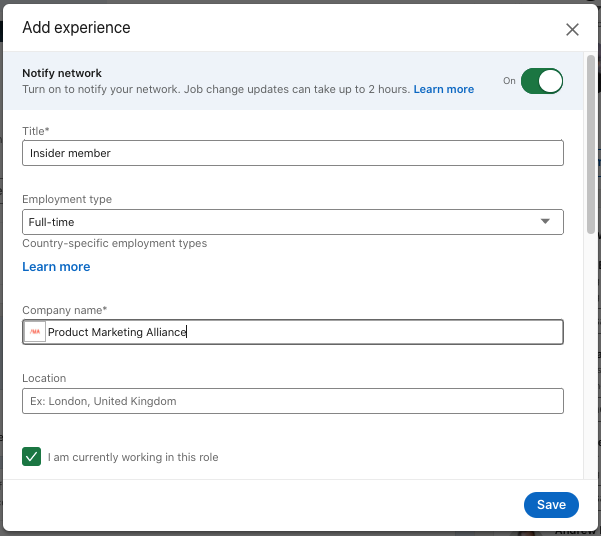
Title: Insider member
Employment type: your choice
Company: Product Marketing Alliance
Location: N/A
Date: whenever you activated your membership plan!
If you scroll down this box a little more, you’ll see some additional fields too:
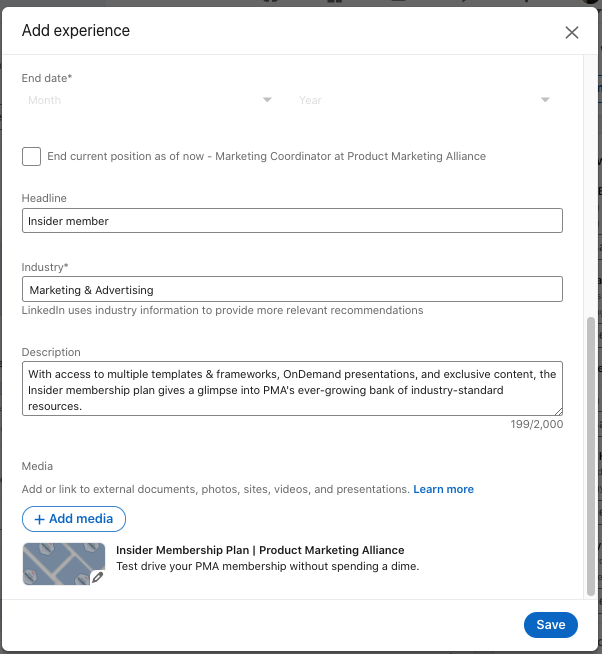
Headline: Add 'Insider member'
And then here are a few words for the ‘Description’ box:
With access to multiple templates & frameworks, OnDemand presentations, and exclusive content, the Insider membership plan gives a glimpse into PMA's ever-growing bank of industry-standard resources.
"An hour a day of PMA content is a game-changer for me. I really feel like I am learning a lot from the member-only content, it’s worth way more than what we are paying for it." - Mathew Sedze, Product Marketing Manager at TikTok
The final thing for you to do is tap on ‘Link’ and add this URL.
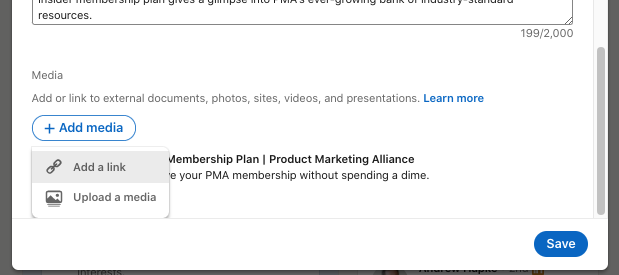
3. Sit back and bask in your membership
The end result should look a bit like this:
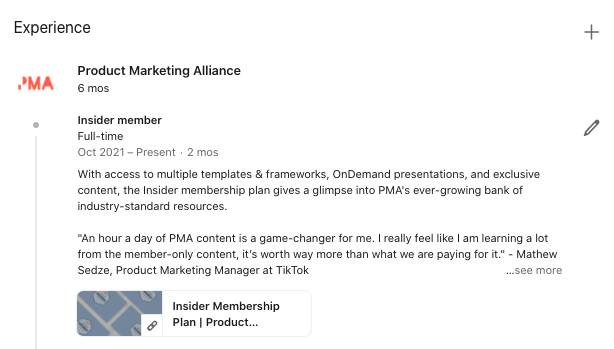
P.s. Don’t forget, if you use your affiliate link, you could make a bit of $$$ for everyone who signs up from your LinkedIn profile, too. 😉





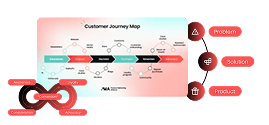


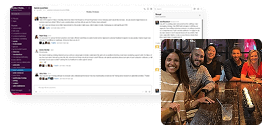

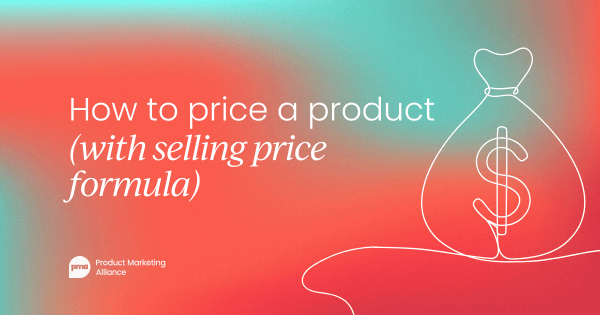
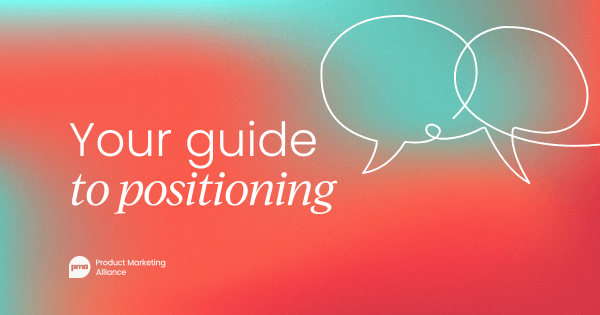



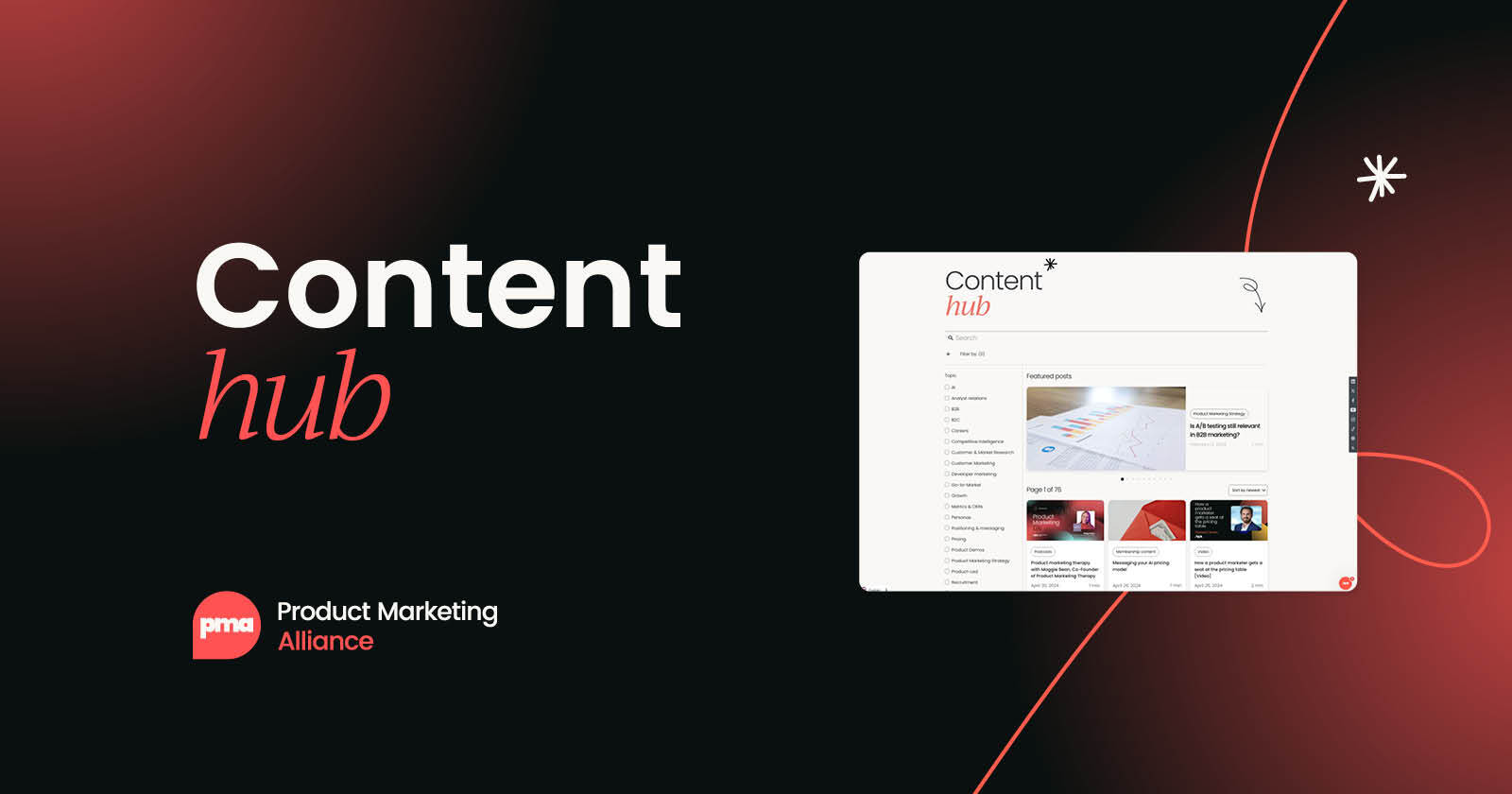

 Follow us on LinkedIn
Follow us on LinkedIn



.svg?v=1461f28f41)