Contributors can now implement custom canonical links directly in the Product Marketing Alliance for guest posts or multiple versions of the same page.
A canonical URL allows you to tell search engines what the preferred URL is for content that can be found on multiple URLs, or even multiple websites.
When you create new content on the Product Marketing Alliance Platform, a self-referencing canonical URL that points towards your new post as the preferred version is automatically applied by default.
Now we've introduced a new feature that allows you to override this completely and implement custom canonicalisation from within the editor.
Contributor posts
One of the most common use cases of a custom canonical is when you'd like to republish your content on Product Marketing Alliance but it's already been posted on your blog or on another site like medium.
It's now possible to syndicate your existing content and publish it on Product Marketing Alliance with a custom canonical that points to the original published version.
All you need to do is add the full URL including https:// to the new canonical URL field in post settings.
Using custom canonicals on PMA
When authoring any post you can access the custom canonical URL feature from within the meta data area of the post settings menu:

When to use the custom canonical feature
The primary reason to use a custom canonical is to ensure that the search engines know which page to index, rank and display in the results pages when there are several active versions of similar content.
Here's a handy in-depth overview from Moz about when and how to use canonicals. As a rule of thumb, when you're dealing with multiple versions, a rel="canonical" is required.





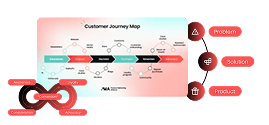


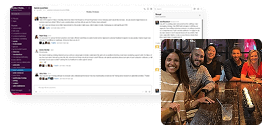

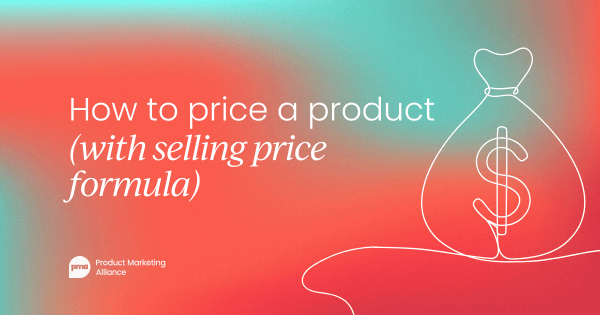
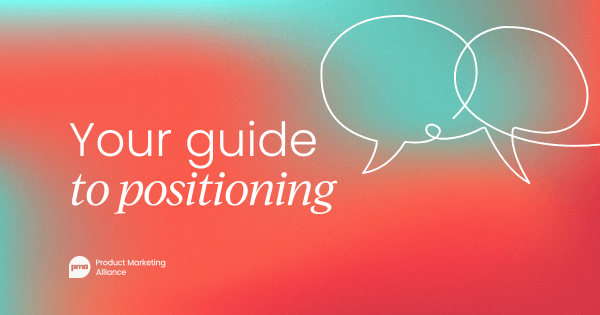



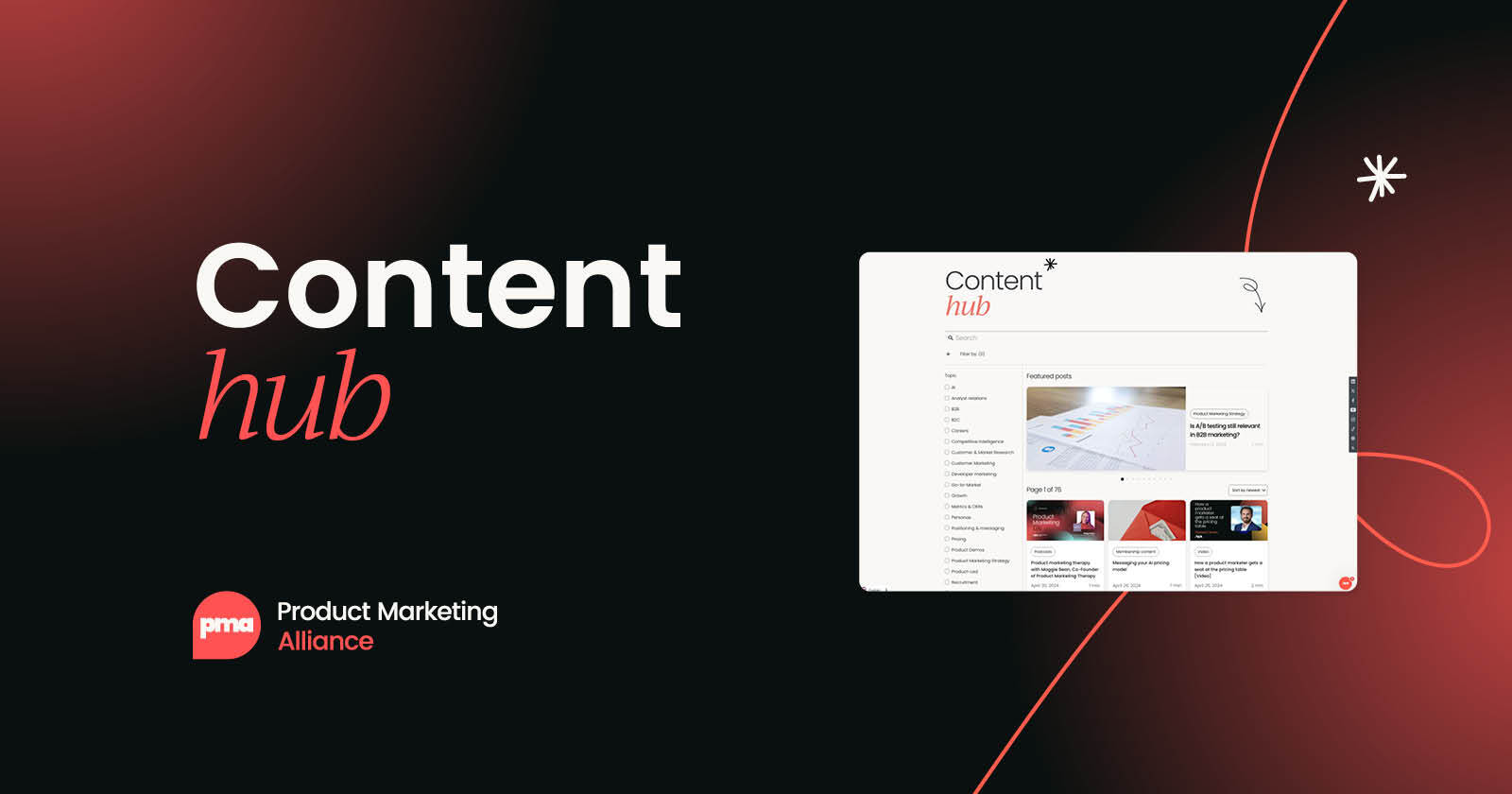

 Follow us on LinkedIn
Follow us on LinkedIn

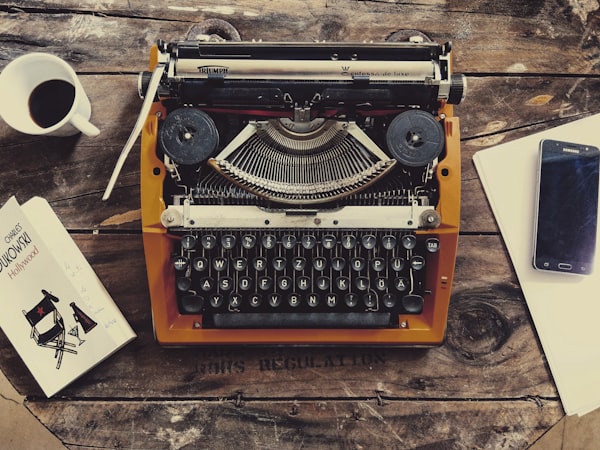

.svg?v=3c4c23cd72)