Note: This article has been written with a focus on selling software, however, many of the strategies will still be applicable for a variety of industries.
You have decided that one of the channels you will be using for your GTM strategy is email, now what?
With the high volume of emails your audience is receiving each day, ensure you are optimising your email strategy to stand out and not get lost in an inbox with 1000 unread messages.
Before you start writing anything, you should have the following locked down:
- Audience(s)
- Message
- The Ask
You might think this is obvious, but after reading this article, take a look at the marketing emails you receive each day, and you will be shocked at how often these steps are skipped over.
By taking an extra 10 minutes to define your email strategy, you can ensure all the time you are spending writing and sending your emails is not going to waste.
Audience(s)
In many cases, you won’t want to send an email to every single email address you have in your database, or you may want to send different email versions to different segments.
This is typically based on who will benefit from this new release and how it will benefit them (e.g., do different audiences have different pain points?), as well as whether or not the audience already has access to this feature.
Before you start writing any email copy, look into how you want to segment your audience. For some GTMs, you may decide to send the same email to everyone, but in other cases, it might make sense to create multiple emails.
Some of the most common types of audiences are created by segmenting by:
- Customer vs lead vs churned customer
- Type of customer (do you have different plans/tiers available?)
- Geography/language spoken
Some less common segments that may be as useful include:
- Product usage
- Engagement with previous content
- Look at what other data you have on your customers to see what else you can segment by
Common mistakes with segmentation
- Multiple audiences without valid rationale. Just because you can create multiple segments doesn’t mean you should. Especially if you are going to be communicating the same message and having the same ask, think about whether there is value in writing a different email for this segment.
Ask yourself, are they different enough that adjusting the email copy/subject line will resonate with them in a unique enough way that it justifies the extra time this will take? I find the answer is rarely yes. - Too small audience sizes. If you are getting so specific with your audience sizes that you end up writing an email to 50 people, you might need to reconsider if this is worth the time it takes to write and send another email (take “50” with a grain of salt based on your business model. If you have a low number of high value contacts, 50 might be worth your time).
Message
The message/benefits you are trying to communicate in each email should be clearly written out before you start writing the email.
A common mistake that I see is the message getting lost within copy that is trying too hard to be clever; by writing out what you want to communicate in advance, you can look at the final email and ensure the message isn’t getting lost.
There are many great PMA resources that focus on messaging; you can find them in the messaging toolkit.
Ensure that your message in each email is tailored to the specific audience you are targeting, looking at their pain points and what is most important to them.
The Ask
The Ask strategy is the step I see skipped most frequently when it comes to email strategy – what do you actually want the individual to do after they read the email?
There are a few things to consider:
What KPI are you measuring?
The Ask should be directly related to a KPI that you are tracking based on this email. Some common examples are:
- Buying a subscription
- Upgrading a subscription
- Using a new feature
- Book a demo
- Reading a blog
Where are you sending your audience to?
The URL that you use should reduce friction as much as possible based on the KPI that you are measuring. If the KPI is anything more complicated than the individual viewing the page you are linking to in the email, ensure the page you send them to makes it easy to take the next step.
What is the copy in the CTA?
Your audience has to want to click the CTA. The best way to do this is by showing that it will add value to them.
Ensure that the CTA is relevant to what you are asking them to do, “Learn more” or “Get Started” should align with reading a blog or using a new feature.
Keeping in mind that CTAs are usually bolded or treated as a standalone button, this is usually one of the places that your audience will read when skimming your email.
To level up your email, give CTAs more context. “Learn more about {TOPIC}” or “Start optimizing your emails” will be more engaging, and if they are relevant to your audience, will increase the likelihood of them going back and reading the entire email.
Email content
There are so many resources out there for how to make sure that the content of your email is as engaging as possible, so I will not go into details there. Two resources I really like are:
- How to Write a Marketing Email: 28 Tips for Writing Compelling Email Copy
- The Comprehensive Guide to Writing High-Performing Emails
Final thoughts
In general, a few things to keep in mind:
- A picture is worth a thousand words. If you have software that has a nice user interface, show a screenshot (or even better, a GIF). If your user interface is less eye-catching, ask your design team for a stylized version of your UI, or use relevant graphics.
- Nobody wants to read a wall of text. Use bullet points, numbers, bold key text, and keep sentences short and snappy.
- You need to make your audience want to read below the fold. Always assume that people will click to open the email, and not scroll any further unless they are already interested. When you send yourself a test email, is there enough above the fold to make someone want to scroll to keep reading? Or is the value below the fold?
- Don’t just mention features, talk about capabilities or benefits. When you lead with features, you are making your audience do work to figure out how these features will benefit them. In particular, if you are promoting a new feature to an existing product, your audience needs to know how this benefits them specifically (Unless you are in a very saturated, well-known market, this article goes into more details on when to lead with features vs. benefits).
- People are selfish, talk about them, not you. To be blunt, nobody cares that “We are so excited to launch this feature.” Your audience wants to know how this can help them, not you. Write emails in second person, so change from “We are helping you to write better emails” to “You can now write better emails.”





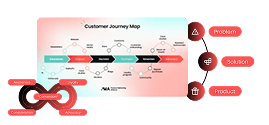


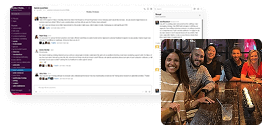

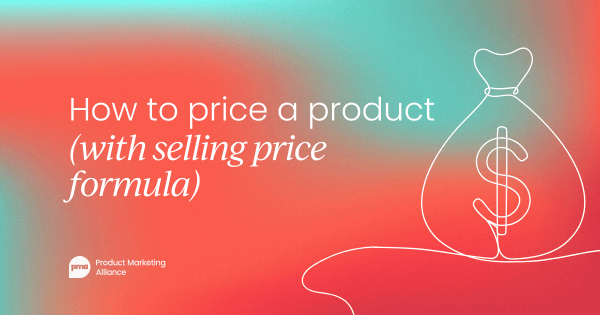
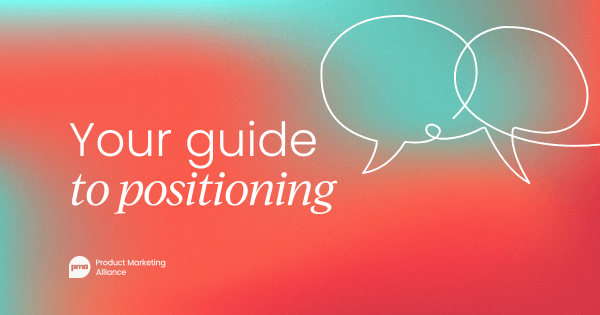



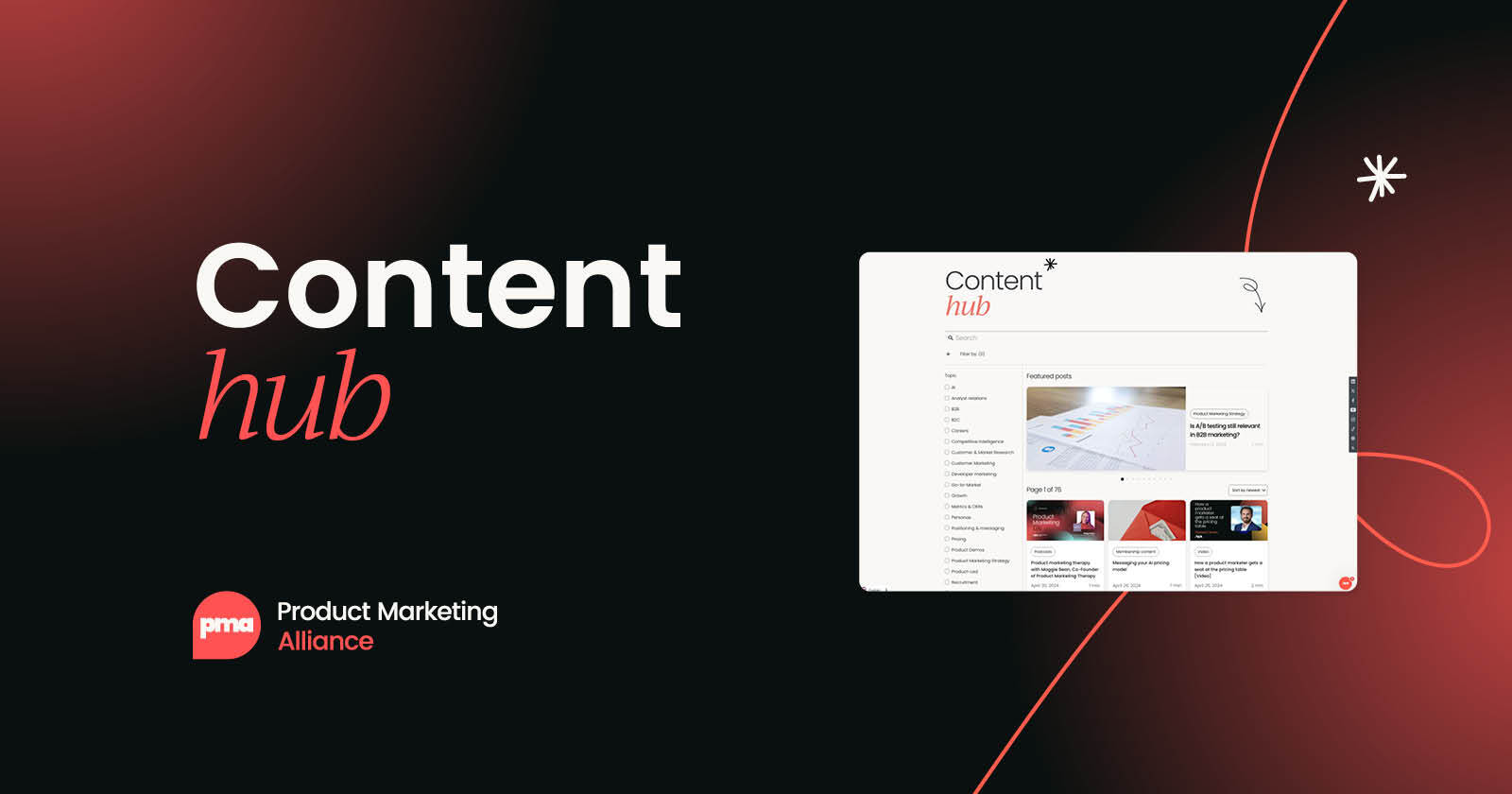

 Follow us on LinkedIn
Follow us on LinkedIn




.svg)
Start the conversation
Become a member of Product Marketing Alliance to start commenting.
Sign up now