This article is based on a presentation given by Rachel Nulman-Schapiro at the Product Marketing Summit in Tel Aviv. Catch up on this presentation, and others, using our OnDemand service. For more exclusive content, visit your membership dashboard.
Before I say anything about our topic for today, let’s take a moment to appreciate the titles for this article that didn't make the cut:
- Demo like you mean it
- Demo, drugs, and rock and roll
- Demo or die
- Demo-cracy (my personal favorite)
- Demo-lishing doubts
- SaaS demos that suck: The art of not impressing anyone (another favorite)
I chose this topic because demos are core to product marketing’s role as in-house storytellers. When I think about product marketing, I see a team of storytellers bringing products to life with contagious enthusiasm. We’re the ones with a sparkle in our eyes as we talk about our products.
So, in this article, I’ll share tips for nailing your next big demo. I’ll cover suggestions for setting the stage beforehand, best practices for showtime, tips on sales enablement, and some miscellaneous, yet valuable, lessons I've learned throughout my career.
Some of these lessons were learned the hard way, but they're all part of the journey.
Setting the stage
If you know a demo is on the calendar, you can take some steps in advance to ace it. Let’s dive into some of those steps.
Tip one: Create a believable demo account
Numero uno (and this applies equally to sales teams prepping demos): Ensure your demo environment looks legit. Nothing torpedoes a demo faster than a janky test account. Bad or fake data distracts viewers and prevents them from engaging with your narrative.
Instead, populate accounts with realistic customer profiles: Believable (fake) names, photos, contact info, and messages in coherent languages. This level of fidelity helps prospects relate to the use case and follow the story. No one wants to squint at “Lorem Ipsum” placeholders while you’re making a business case around personalized experiences!
Tip two: Have a game plan
Second, don’t just wing it. Map out the key functionality you’ll cover to illustrate a realistic use case. While you don’t need to script everything word-for-word, understand the logical flow and story arc, and customize your demo according to the industry or interests of the audience. I like sending myself emails or notifications during demos to showcase certain features in situ.
If others will be on the call, coordinate with them so you don’t step on each other’s toes. Make sure everyone understands their role and responsibilities to present a united front.
Most importantly, be sure to guide viewers along a coherent narrative that builds context and allows them to connect the dots. Disjointed demos that jump around confuse people and make them lose interest.
Tip three: Provide context
Depending on the product, you might want to consider starting with a slide or two providing a high-level architecture overview. Since you likely won’t cover every module and capability in depth, this orients viewers to the full landscape. It also manages expectations about what you’ll focus on during the demo itself. Think of it as setting the stage.
Introducing the target users and their pain points is also hugely valuable for providing context. Especially if the prospect isn’t the end user, explain who specifically stands to benefit and why. Illustrate the ideal customer profile to show precisely how your product delivers value. A few slides upfront explaining the “who” and “why” make the “what” and “how” of your demo resonate that much more.
Tip four: Clean up
Allow me to issue a public service announcement: Clean up your desktop before the demo!
Picture this: A browser cluttered with tabs. I've seen it during demos, and it's distracting. I find myself wondering about the open tabs and apps. It's intriguing, sure, but not what you want your audience to focus on. So, painful as it may be, close those extra tabs. Keep just one window open, and consider your computer's bandwidth.
Here's a lesson I've learned the hard way and it's written in blood: Restart your PC before the demo. Ensure all updates are completed. Trust me, nothing is more embarrassing than having to restart your computer mid-demo, apologizing profusely to your audience. It's a simple step, but a crucial one.
Another important tip, learned through many burns, is to always snooze Slack alerts or any other notifications while sharing your screen. This is a good practice not just for demos, but for any screen-sharing situation. It helps you maintain focus and professionalism during your presentation.
Showtime!
Alright, we've covered pre-demo prep, so now let's dive into the demo itself. This is all about delivering an engaging presentation.





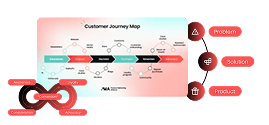


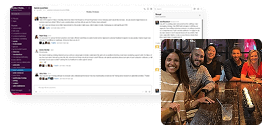

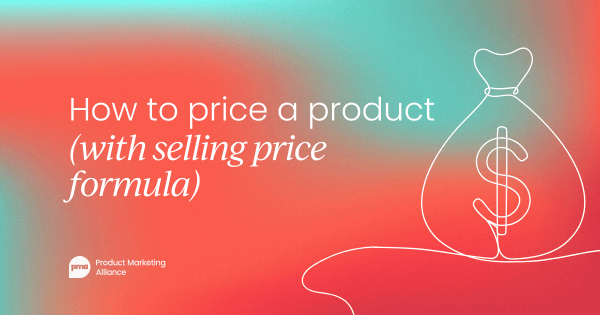
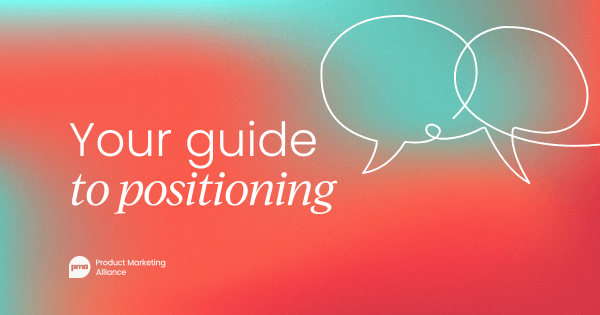



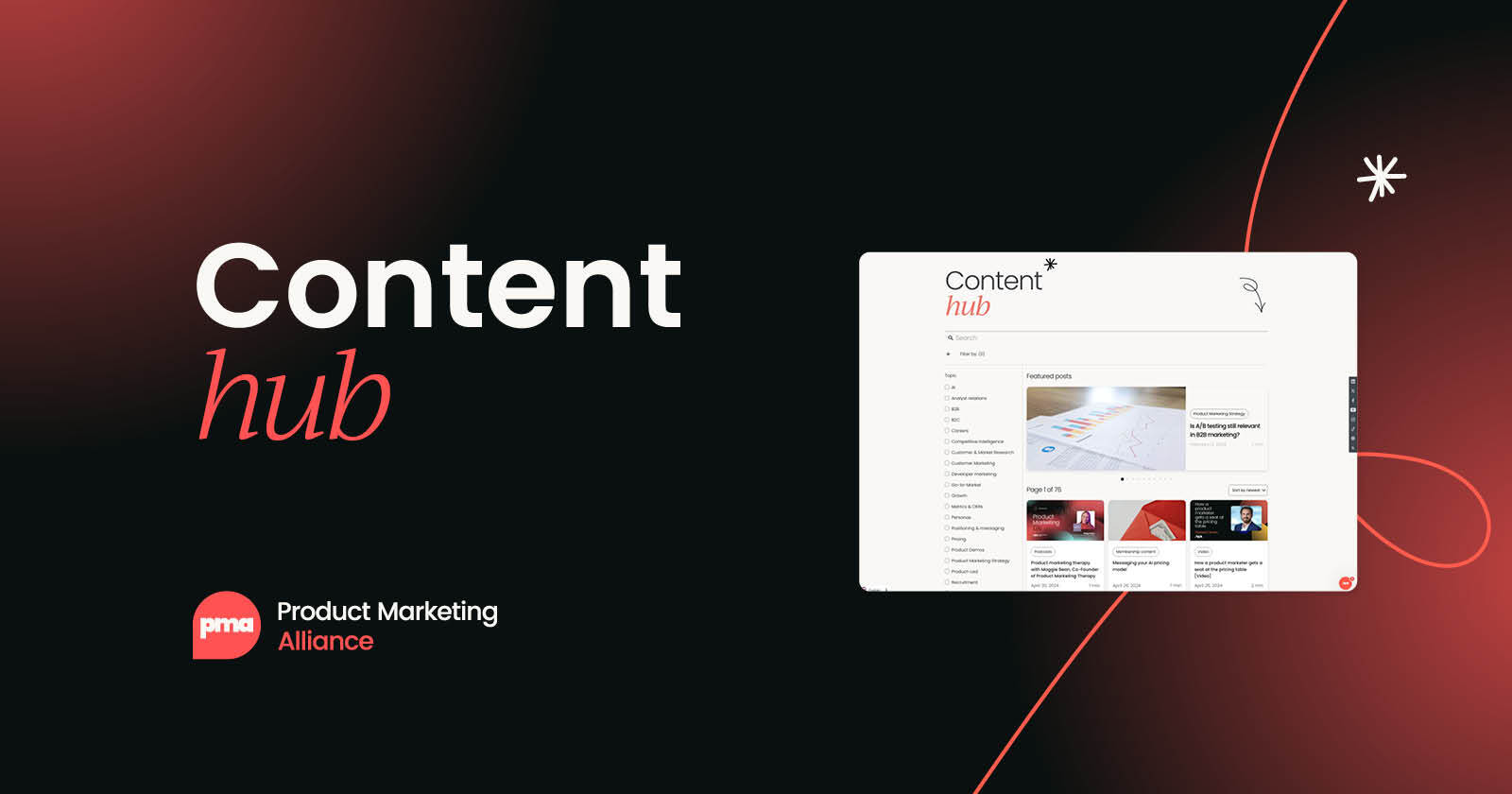

 Follow us on LinkedIn
Follow us on LinkedIn




.svg?v=3c4c23cd72)